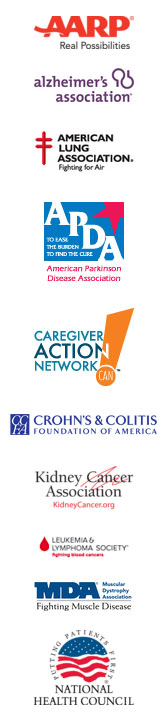| Sign into your Community | |
|
Check in on your Community, share a photo or well wish or sign up to help.
Sign into your Community here.
|
|
| Resources for You | |
| Lotsa Helping Hands partners with more than 50 of the nation’s leading nonprofit organizations that provide information and resources to members of its communities. Check out our partners to learn more. | |
|
|
| Get Started | |
|
Lotsa Helping Hands powers online caring Communities that help restore health and balance to caregivers’ lives. The free service brings together caregivers and volunteers through online Communities that organize daily life during times of medical crisis or caregiver exhaustion in neighborhoods and communities worldwide. Create a Community for yourself or someone you love today. |
|
| Share Lotsa Today! | |
| Finished reading the newsletter? Take a moment to share Lotsa with friends and loved ones. | |
Dear Friend, WELCOME TO LOTSA COMMUNITY WORKS Featured this month: At Lotsa Helping Hands, we are constantly reminded of the power of community. We hear from Lotsa communities all over the world, whether it be friends helping neighbors, or church members supporting aging loved ones or single dads. We find inspiration in every story we hear, because at the heart of every community is a group of individuals coming together to support one another during a difficult time. But as May rolls around, we look to celebrate Mother’s Day with stories of thanks, love and gratitude. Team Pam is one community that always inspires us during this time. In our Story Project, Chris shares how his community provided daily support to his mom throughout her diagnosis and treatment for a rare form of blood cancer. Read more in our Story Project. Another story of love and help for mothers is Celine’s Helping Hands, a community that rallied around mom Celine as she cared for her three daughters during her husband’s second deployment as a military reservist. As May is also National Military Appreciation Month, it is also a great time to recognize those on active duty in all branches of the Services, plus retirees, veterans, and all of their families. From our Community to yours, Hal Chapel, Co-Founder & CEO Lotsa News This Mother’s Day, Give Forward! We recently partnered with GiveForward to allow communities to raise funds for the often unexpected expenses that come with medical emergencies and caregiving. In just a few weeks, over 40 families have raised nearly $100,000! To learn more about GiveForward or to create a fundraiser today, visit http://www.giveforward.com/organization/lotsa Volunteer this National Military Appreciation Month May is National Military Appreciation Month and there are numerous ways you can get involved. Check out the Military section of our Resource Directory for organizations that support military families and veterans. Or look to JoiningForces.org for volunteer opportunities, which you can search for by location. The organization is a joint project between the American Red Cross, Blue Star Families, Department of Veterans' Affairs and the Department of Defense. Lotsa Tips — Get the Most out of your Community Helping just got easier with Lotsa’s free Mobile App! We have new tips to help you get started using the app. Looking for more help using your Lotsa Community? Visit our How it Works Page for additional tips and ideas or contact our Member Support Center to get your questions answered! 1. Quickly Check In on Each of Your Communities — When you sign into the Lotsa Mobile App, you can easily choose your community and toggle between all of your communities by clicking on the ‘Switch Community’ button from the menu. It’s easy and quick and allows you to check in with all of your communities at the touch of the screen. 2. Upload Photos Directly From Your Phone — It’s easy to upload photos from your phone into your community. Add a new photo to the Photo Gallery, or personalize your community photo from the photos on your phone. 3. Add an Activity to Your Personal Calendar — When viewing a task on the community calendar, you can easily add the task to your personal calendar by clicking “Add to Google Calendar or Other Calendar (iCal/Outlook).” Get Social With Us! Connect with us via Facebook, Twitter and Pinterest and join the conversation! We’re always posting the latest caregiving articles, inspirational quotes and even book recommendations, quotes and stories from Lotsa members and more. Follow us to stay on top of what’s going on.
|
Know someone who might be interested in this email? Forward it to them.
Lotsa Helping Hands and the Lotsa Helping Hands Logo are registered trademarks of Lotsa Helping Hands, Inc.
Lotsa Helping Hands, Inc.
288 Washington Street, Suite 316
Brookline, MA 02445